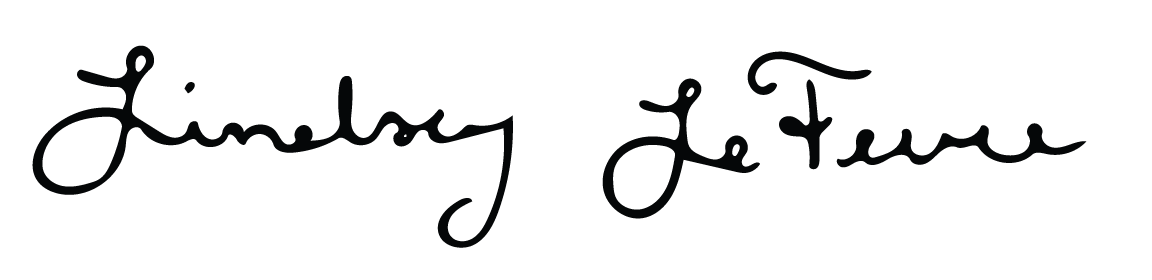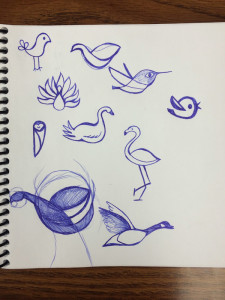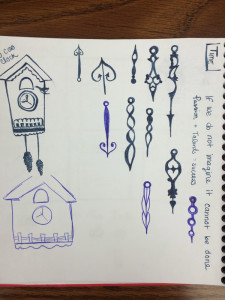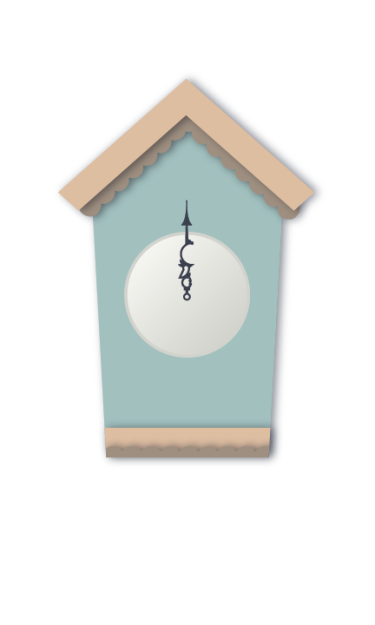Time Piece
I have created a coo coo clock in Adobe Illustrator! This project was a lot more difficult than I had anticipated, but I feel like I was able to accomplish a lot. I learned a lot from this project even though it turned out different than I had expected.
I knew I wanted to create a coo coo clock because it would allow more creativity and be unique. I spent some time looking up examples of coo coo clocks and decided I wanted mine to have a more modern and homemade look.
I designed this clock with a female audience in mind. I want it to appeal to creative and trendy women who typically spend time on Pinterest. Pinterest is one of the fast ways to get your art surfing across the internet.
I would say that the I learned the most about gradients, patterns, and blending in Illustrator. I am very comfortable with Photoshop and it was a challenge to create a realistic looking clock without the tools that I am used to in Photoshop.
Overall, I had a blast, so check out my process…
Sketches
Sketching is always where it begins. I like to search the internet for examples and then use them as inspiration for my sketches. I mainly sketched different clock hands as well as birds because those where the elements I didn’t know what I wanted.
Draft
Creating a rough draft was indeed rough! By the first week I had made hardly any progress, but I still had the vision of what I wanted.
Final
Wow, this looks pretty simple, but I’m telling you it tested the limits of my skills and abilities in Illustrator.