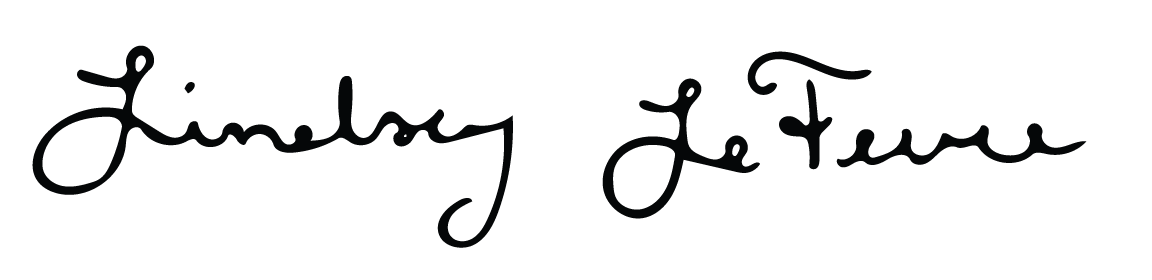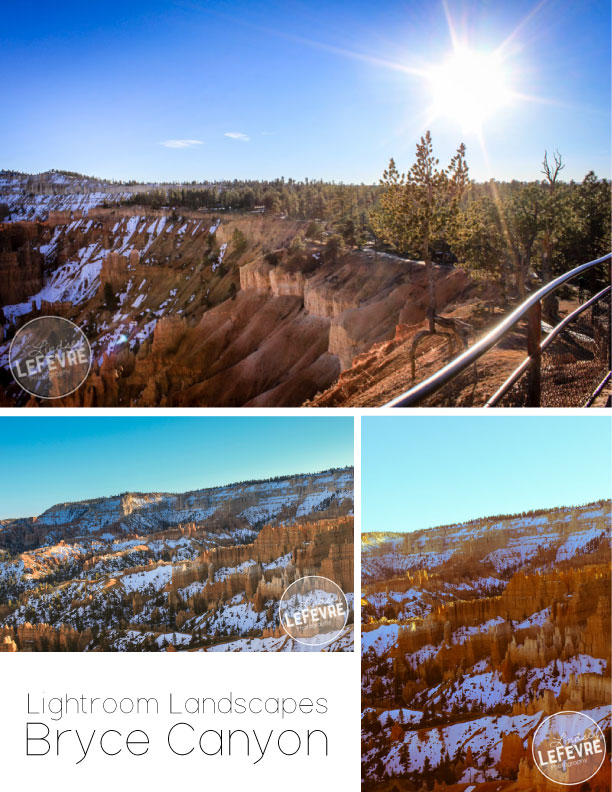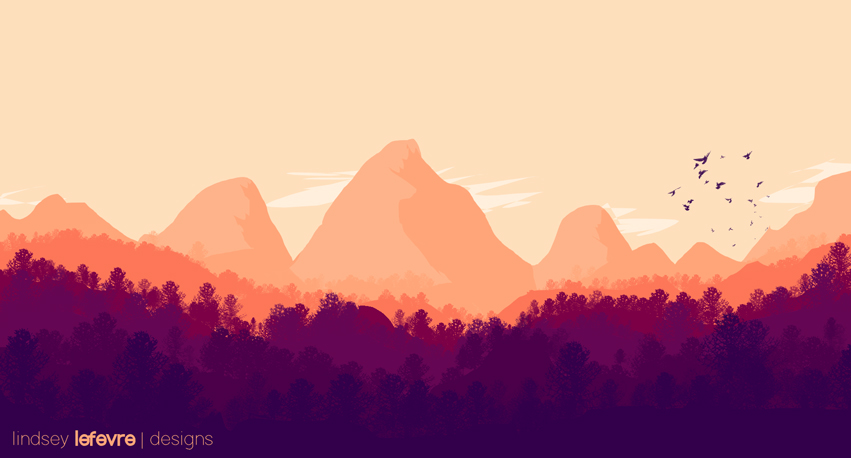Landscapes: For my special project I wanted to learn more about creating beautiful landscapes. I went on three little excursions to take photographs, I watched tutorials, then used Photoshop and Lightroom to enhance my images.
Total time for project: 13 hours
For one weekend I was able to go down to southern Utah and visit Bryce Canyon. Despite my lack of time, I was able to get some good shots from the lookout point we visited. I then brought these images in to Lightroom and I used the gradient tool to enhance the skies. The sky was clear and gorgeous and I wanted to give it a little more depth.
Total time: 3 hours
Next, I went on a few other excursions: Beaver Dick Park , Bannack & Monkey Rock. I went to each location at different times of day and I wanted to catch a sunrise and a sunset. I made sure to take my tripod and practiced bracketing.
I had never done HDR (High Definition Range) in Photoshop. So I watched a tutorial and learned how to pull three images together in Photoshop to get the best exposure in my photos. I am really pleased with how well the photos turned out and I didn’t have to purchase any additional software to create them.
Total time: 6 hours
Virtual Landscape: When I was searching through Photoshop landscape tutorials, I stumbled across one that taught how to make virtual landscapes. I wasn’t expecting to learn how to make something this cool, but I did. I created this entire image in Photoshop from a blank canvas. It was actually very simple and I am extremely pleased with the results.
I then went one to create a logo for the Outdoor Learning Center with the new skills I gained.
Tools used in Photoshop: Lasso tool, Eraser, Paint Bucket, and Brush tool
Total time: 4 hours
Benefits: Learning how to put together HDR photos in Photoshop is very handy. I didn’t have to use Photomatics or any other outside sources to get the same effect. I think this was the most important thing I learned that would benefit others.
I also learned a lot from making the virtual landscape. I didn’t know how to use the eraser tool or the paint bucket tool. All of these tools can also be used to enhance photos and get spectacular landscapes.
Here are more of the image I took/worked on:
- Monkey Rock
- Bannack Cabin
- Beaver Dick Park
- Bryce Canyon
- Bryce Canyon
- Bryce Canyon Pines
- 2014: Beaver Dick Park
- 2006: St. Johns, AZ
- 2006: Alpine, AZ
- 2006: Arizona Sunset
- Virtual Landscape
- Virtual Tetons